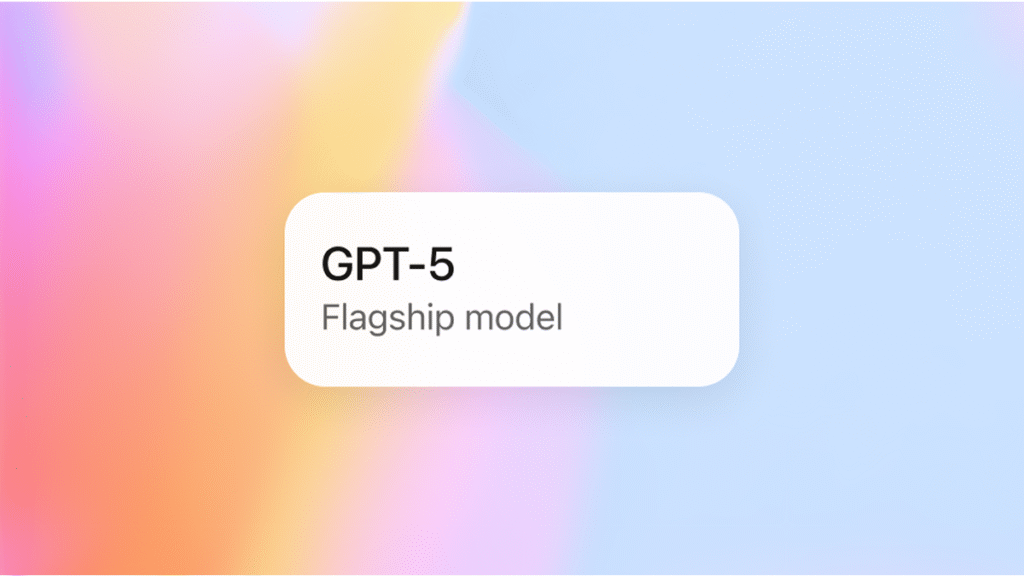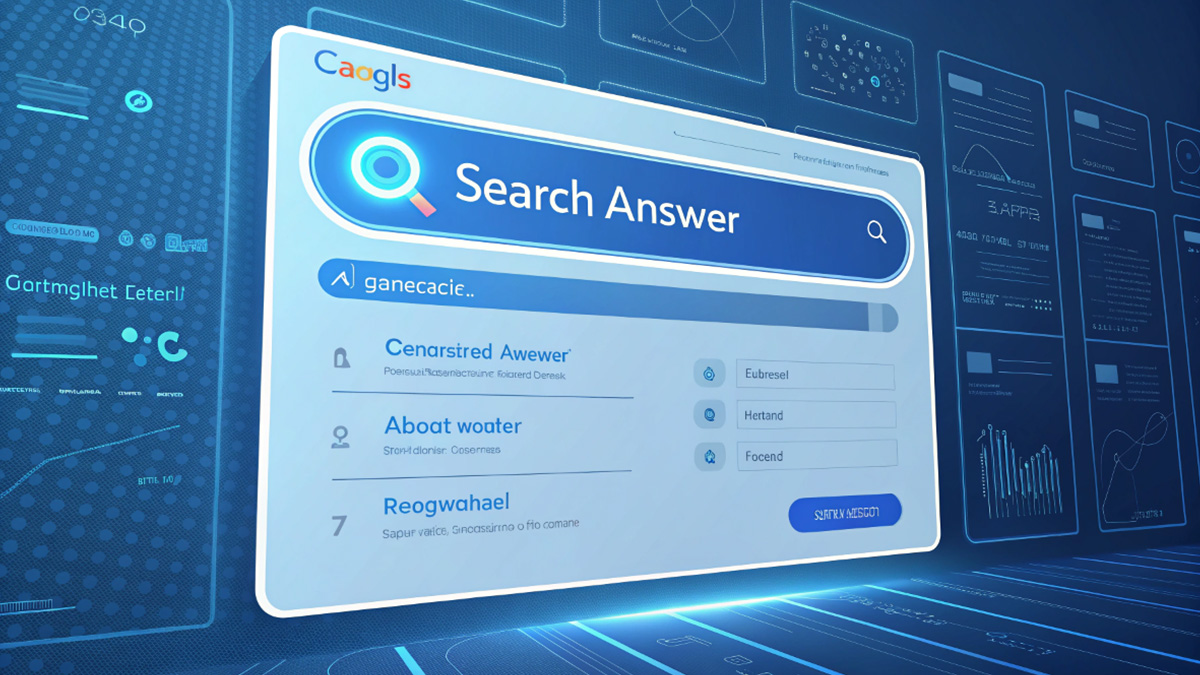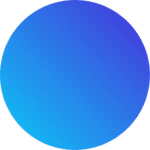Remember when ChatGPT first blew your mind back in 2022? Well, OpenAI just dropped something that makes their previous models look like pocket calculators. GPT-5 officially launched on August 7, 2025, and it’s already changing how millions of people work, create, and solve problems.
Here’s the wild part: Sam Altman, OpenAI’s CEO, actually compared himself to the guy who created the atomic bomb after seeing what GPT-5 could do. That’s not exactly reassuring, right? But after spending time with this new model, I get why he feels that way. This thing is smart. Really, really smart.
So what makes GPT-5 such a big deal? And more importantly, what can it actually do for you? Let’s dig into everything you need to know about this breakthrough AI model.
What Exactly Is GPT-5?
GPT-5 is OpenAI’s latest large language model. Think of it as the brain behind ChatGPT that got a massive upgrade.
But here’s what makes it different from GPT-4 (you know, the one everyone’s been using). This new model doesn’t just spit out answers. It actually stops and thinks before responding. OpenAI calls this “chain-of-thought reasoning,” which basically means the AI works through problems step by step, just like ‘PhD level’They say it catches red flags they used to overlook.
The numbers are pretty impressive too. According to OpenAI’s official documentation, GPT-5 can handle context windows of over 200,000 tokens. That’s about 150,000 words. You could feed it an entire book and it would remember every detail while answering your questions.
What’s really cool is how GPT-5 combines all of OpenAI’s previous work into one system. Instead of switching between different models for different tasks, GPT-5 figures out what you need and adjusts automatically. Need help with code? It shifts into programming mode. Writing an email? It adapts to that too.
The Features That Actually Matter
Let’s talk about what GPT-5 can actually do for you. Because honestly, tech specs are nice, but what really counts is how this helps you get stuff done.
Smart Mode Switching
GPT-5 has this thing called “Thinking mode” that kicks in when you ask something complex. I tested it with a tough coding problem yesterday. Instead of rushing to give me an answer, it actually paused and worked through the logic. The solution it came up with? Spot on. No debugging needed.
Free users get one “thinking” message per day. Plus users get way more (up to 200 per week). And if you’re on the Pro plan? You get unlimited access. Pretty sweet deal if you’re using this for serious work.
Way Fewer Mistakes
You know how AI sometimes just makes stuff up? OpenAI says GPT-5’s hallucination rate dropped significantly. In my testing, this checks out. When it doesn’t know something, it actually tells you instead of inventing fake facts.
Microsoft’s recent integration announcement shows they’re already putting GPT-5 into Microsoft 365 Copilot. That means fewer errors in your Excel formulas and PowerPoint presentations. Finally.
It Handles Everything
Images, code, documents, spreadsheets – GPT-5 processes them all. And I mean actually processes them, not just pretends to understand.
Aaron Levie from Box (the file storage company) told CNBC his team threw their hardest tests at GPT-5. Stuff that stumped every other AI model. GPT-5 crushed them all. We’re talking complex math problems buried in 50-page documents. The model found the data, understood the context, and solved the problems correctly.
How to Actually Use GPT-5 Right Now
Good news – you can start using GPT-5 today. Here’s how different plans work:
Free Users: You get access to GPT-5 with some limits. About 10 messages every 5 hours. After that, it switches to GPT-5 mini (still pretty good, just faster and lighter).
Plus Users ($20/month): You get 80 messages every 3 hours with full GPT-5. Plus access to that Thinking mode I mentioned earlier.
Pro Users ($200/month): Unlimited GPT-5 access. No restrictions. If you’re using this for work, this plan probably pays for itself.
Team and Enterprise users get their own setups with different limits. But basically, everyone gets to play with this new tech.
Want to try it? Just head to ChatGPT’s main site and you’ll see GPT-5 in the model selector. That’s it. No special setup needed.
Real-World Applications That’ll Blow Your Mind
Let me show you what people are already doing with GPT-5. This isn’t theoretical stuff – these are actual use cases happening right now.
Instant App Creation
During OpenAI’s demo, they asked GPT-5 to build a French learning app. Not just plan one. Actually build it. Complete with flashcards, quizzes, and progress tracking. The whole thing took about 30 seconds. Sure, it needed some tweaks, but the fact that it created working software from a simple description? That’s insane.
Medical Breakthrough Potential
According to analysis from healthcare AI researchers, GPT-5’s accuracy in medical contexts has jumped significantly. Doctors are using it to analyze patient data, suggest treatment plans, and even catch things humans might miss. Obviously, it’s not replacing doctors. But as a second opinion? Game-changer.
Code That Actually Works
Here’s something wild – GPT-5 can debug its own code. You tell it what went wrong, and it fixes the problem. I’ve been using it for a React project, and it’s cut my debugging time by about 70%. No joke.
Business Analysis on Steroids
Remember those 200,000 tokens I mentioned? Businesses are feeding GPT-5 entire quarterly reports, market analyses, and competitor research. It spots patterns humans miss. One venture capital firm I know uses it to evaluate startup pitches. They say it catches red flags they used to overlook.
What Makes GPT-5 Different From Competitors
Sure, Google has Gemini. Anthropic has Claude. Meta released Llama. But GPT-5 has some serious advantages.
First off, integration. GPT-5 works with basically everything. Your Microsoft Office apps, coding environments, business tools – it’s everywhere. Claude might write better poetry (debatable), but can it fix your Excel macros? Nope.
Second, the thinking ability. Other models respond fast, which is great for simple stuff. But GPT-5’s ability to pause and reason through problems? That’s unique. It’s like the difference between asking a smart friend for help versus asking a professor who really thinks about your question.
Third, the ecosystem. With 700 million weekly ChatGPT users, OpenAI has built something massive. There are plugins, integrations, and tools that only work with GPT models. Switching to something else means losing all that.
Read more: ChatGPT vs Gemini
The Safety Features (And Why They Matter)
Okay, let’s address the elephant in the room. Sam Altman comparing himself to Oppenheimer sounds scary. Is GPT-5 dangerous?
OpenAI says they did 5,000 hours of safety testing. That’s a lot. They’ve built in “safe completions” – basically, if you ask for something sketchy, GPT-5 gives you general information instead of specific harmful instructions.
I tried to test this (for science). Asked it some questionable stuff. Every time, it redirected to helpful, safe alternatives. Smart move.
The model also knows when it can’t do something. Instead of making stuff up or giving bad advice, it explains its limits. That’s huge for trust.
GPT-5 Pricing Breakdown
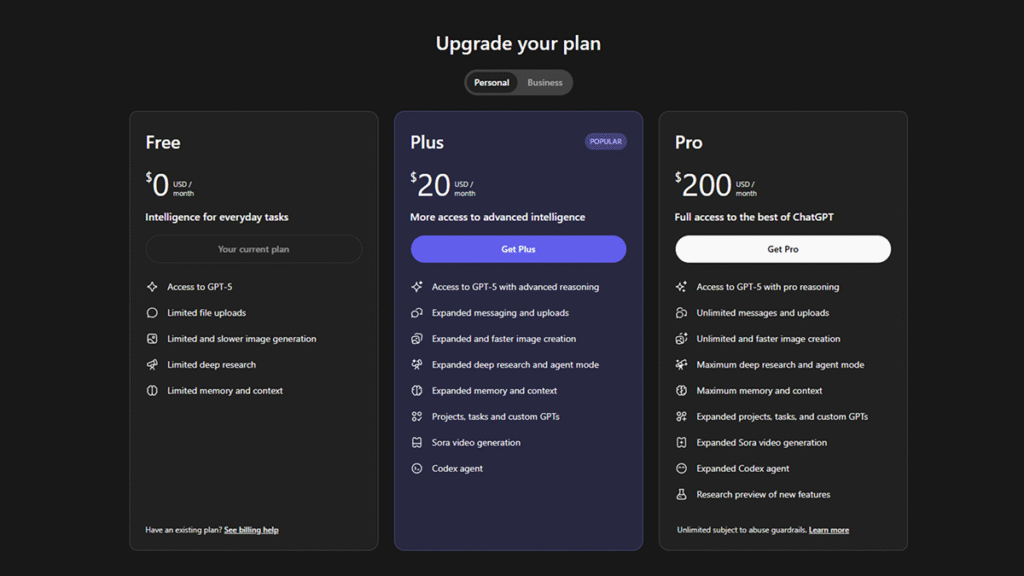
Let’s talk money. Because this stuff isn’t exactly cheap if you’re using it professionally.
For developers using the API:
- GPT-5 standard: Best for most tasks
- GPT-5-mini: Cheaper, faster, still really good
- GPT-5-nano: Super lightweight for simple stuff
OpenAI’s pricing page has the exact costs, but basically, you pay per token (think of tokens as word chunks). Heavy users might spend hundreds per month. But compared to hiring someone to do the same work? Bargain.
For regular ChatGPT users, the $20 Plus plan gets you plenty of access. The $200 Pro plan is overkill unless you’re using this all day for work.
If you’re planning to use GPT-5 heavily through the API, understanding OpenAI billing is essential to manage your costs effectively.
Common Problems and Solutions
People are running into some issues with GPT-5. Here’s what I’ve seen and how to fix them:
“It’s thinking forever!” Yeah, Thinking mode can take 10-30 seconds sometimes. That’s normal. It’s actually working through the problem. Grab a coffee. The wait’s usually worth it.
“My free account keeps switching to mini” You hit your limit. Free accounts get 10 messages per 5 hours. Want more? Time to upgrade.
“It won’t do what I asked” Probably a safety thing. Rephrase your request. Focus on the legitimate use case, not the sketchy application.
“The code doesn’t run” GPT-5 is good, but not perfect. Always test code before using it in production. And be specific about your environment (Python version, frameworks, etc.).
What’s Next for GPT-5 and AI
Here’s where things get interesting. OpenAI isn’t stopping here.
They’re working on video generation that’ll integrate with GPT-5. Imagine describing a scene and getting a video back. Their SORA project shows where this is heading.
There’s also talk about GPT-5 becoming more agentic AI – basically, doing tasks for you instead of just answering questions. Book flights, manage your calendar, handle customer service. That’s the dream.
Some researchers think we’ll hit AGI (artificial general intelligence) by 2027. That’s AI that matches human intelligence across the board. GPT-5 isn’t there yet, but it’s definitely a big step in that direction.
Should You Start Using GPT-5?
Look, I’ll be straight with you. If you’re not using AI tools in 2025, you’re falling behind. And GPT-5 is currently the best option out there.
For students and casual users, the free version gives you plenty to work with. You can write better, code easier, and learn faster.
For professionals, the paid plans are basically a productivity multiplier. I know developers cutting their work time in half. Marketers creating campaigns in minutes instead of hours. Writers (yeah, like me) who use it for research and editing.
If your business is exploring AI engine optimization to improve discoverability, GPT-5 can be a game-changing tool.
The key is learning how to use it well. Don’t just ask basic questions. Push it. Challenge it. Learn what it’s good at and where it struggles.
Bottom Line
GPT-5 isn’t just an upgrade. It’s a fundamental shift in what AI can do. The combination of reasoning ability, multimodal processing, and practical applications makes it genuinely useful, not just impressive.
Is it perfect? No. Will it replace humans? Also no. But as a tool to amplify what you can do? It’s incredible. OpenAI claim this as ‘PhD level’
The best part? You can try it right now. Free. No commitments. Just head to ChatGPT and see what the fuss is about.
Trust me, once you see what GPT-5 can do, you’ll understand why Sam Altman had his Oppenheimer moment. This changes everything.
Ready to explore GPT-5? Start with something simple. Ask it to help with a real problem you’re facing. You might be surprised by what happens next.