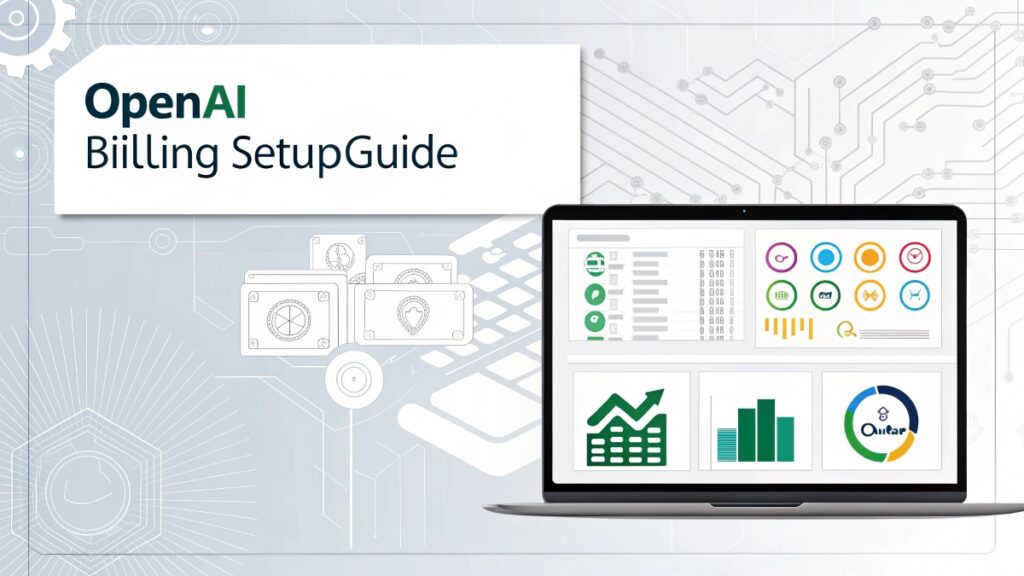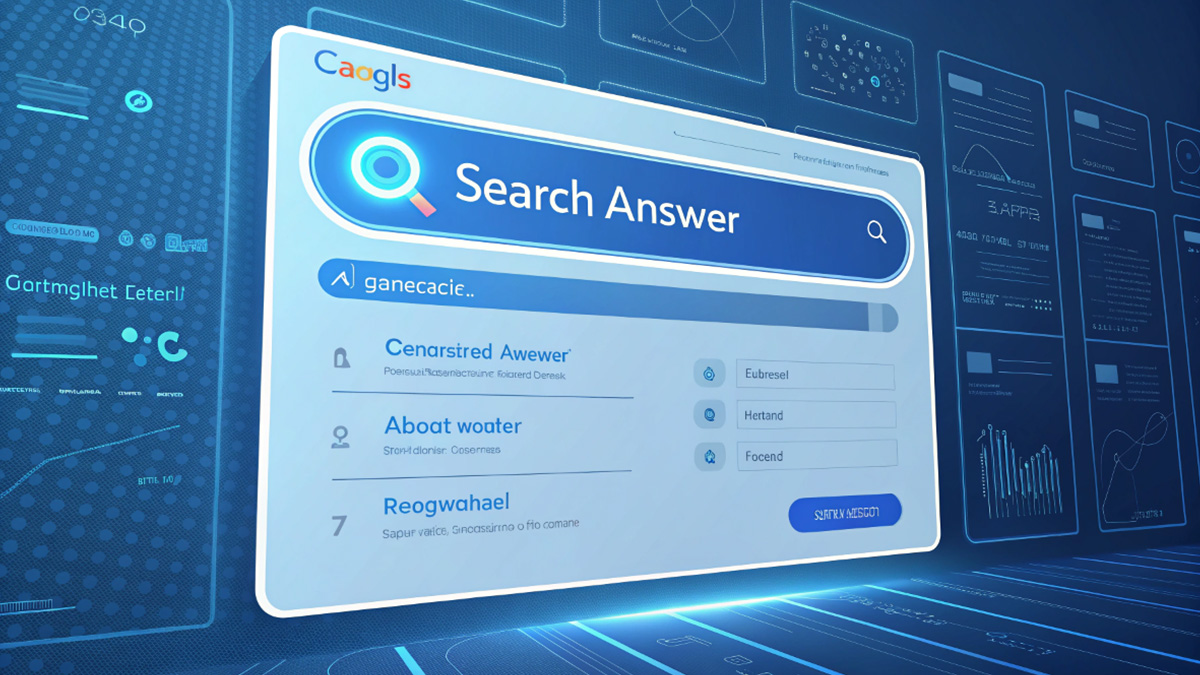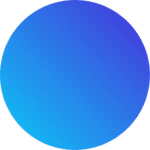I want to help you understand how OpenAI handles billing for their API services. Many users feel confused when they first start using AI tools like ChatGPT or Team-GPT. The payment system works differently from many other subscription services you might use.
OpenAI charges you based on your actual usage of their API. This means you pay for the number of messages (called tokens) that you send to and receive from their AI models. The system tracks these tokens automatically and calculates your costs based on preset rates.
What Are API Keys?
API keys connect your account to OpenAI’s services. These keys work like digital passwords that let applications access OpenAI’s AI models. When you use an API key in a service like Team-GPT, that service can talk to OpenAI on your behalf.
Your API key links directly to your OpenAI account. This connection ensures that all usage costs go to your billing account. Without a properly set up billing account, your API key won’t work correctly.
Why OpenAI Requires Billing Information
OpenAI needs your billing details because they provide computing resources for every request you make. Their AI models run on expensive servers and use significant processing power. This costs real money to maintain.
The company uses a pay-per-use model instead of a flat subscription fee. This approach benefits users who don’t need the service constantly. You only pay for what you actually use rather than a fixed monthly fee.
Setting Up Your OpenAI Billing Account
The process to set up billing for your OpenAI account follows several simple steps. I’ll walk you through each one so you can start using the API without problems.
First, you need to visit the OpenAI website and log into your account. Look for the Billing section in your account dashboard. This area contains all the options for managing your payment methods and usage limits.
Adding Payment Methods
You must add a valid payment method to your OpenAI account. The platform accepts credit cards and some other payment options depending on your location. This step requires standard payment information like your card number, expiration date, and security code.
OpenAI securely stores this information for future billing. You can add multiple payment methods to your account if needed. The system will use your primary payment method by default for all charges.
Pre-purchasing API Credits
Since March 2024, OpenAI changed their billing approach. Users now need to pre-purchase credits rather than receiving bills at the end of each month. This change affects all API users gradually.
Pre-purchased credits work like a prepaid card. You buy a certain amount of credit, and the system deducts from that balance as you use the API. When your balance gets low, you need to add more credits to continue using the service.
Setting Usage Limits
Setting usage limits protects you from unexpected charges. You can specify maximum spending amounts for daily, weekly, or monthly usage. OpenAI will stop processing your API requests if you reach these limits.
I recommend setting reasonable limits based on your expected usage. You can adjust these limits anytime as you learn your typical usage patterns. This feature gives you control over your spending and prevents surprise bills.
Understanding API Costs vs. ChatGPT Plus
Many people confuse OpenAI’s different service options. ChatGPT Plus works differently from API access. Let me explain the key differences to help you choose the right option.
ChatGPT Plus costs a fixed monthly fee. It gives you access to advanced features within the ChatGPT web interface. This subscription only works on OpenAI’s website and doesn’t include API access.
API Usage Billing Explained
API access uses a completely different payment model. You pay based on your actual usage measured in tokens. Each token represents a piece of text, roughly equal to 4 characters or 3/4 of a word on average.
Different AI models charge different rates per token. GPT-4 costs more than GPT-3.5 because it provides more advanced capabilities. Image generation and other specialized services have their own pricing structures.
When API Billing Occurs
OpenAI processes API billing automatically at the end of each monthly cycle. With the new pre-paid credit system, they deduct usage from your available balance rather than sending a bill afterward.
You will receive usage reports showing how your credits were spent. These reports break down usage by model type and show token counts for prompts and completions. This transparency helps you understand your spending patterns.
Managing Team Usage and Shared API Keys
Team settings affect how billing works in multi-user environments. If you manage a workspace in a tool like Team-GPT, you need to understand the billing implications for your team.
Shared API keys can simplify management but combine everyone’s usage costs. This approach works well for organizations with central budgets for AI tools. The workspace administrator bears responsibility for all charges.
Individual API Keys for Team Members
You can require each team member to use their own API key. This approach separates billing for each person’s usage. Each team member must set up their own OpenAI account with billing information.
This option gives you better visibility into individual usage patterns. It also distributes cost responsibility across team members or departments. The downside includes more complex setup and management requirements.
Tracking Team Usage
Monitoring usage helps prevent unexpected costs. Most platforms that use OpenAI’s API provide usage statistics for administrators. These tools show which team members use the service most heavily.
I suggest reviewing usage reports regularly. Look for unusual patterns or excessive use. This practice helps identify opportunities for optimization and keeps costs under control.
Troubleshooting Billing Issues
Sometimes you might encounter problems with your OpenAI billing. Common issues include reaching usage limits, payment failures, or unexpected charges. Let’s explore solutions to these problems.
When you reach a usage limit, your API requests will fail until you take action. You’ll usually receive error messages indicating that you’ve exceeded your limit. These errors prevent further charges to your account.
Checking and Adjusting Usage Limits
You can check your current usage and limits on OpenAI’s website. Navigate to the usage section of your billing dashboard. This page shows your current usage compared to your preset limits.
To resume service after hitting a limit, you must increase your usage limit. Consider whether your current usage reflects your actual needs before making this change. Sometimes hitting a limit signals inefficient use of the API.
Payment Failures and Solutions
Payment problems can interrupt your API access. Common causes include expired credit cards, insufficient funds, or bank security blocks on the transaction. OpenAI usually sends notifications about payment issues.
To fix payment problems, verify your payment method information. Make sure your card hasn’t expired and has sufficient available credit. Contact your bank if they’ve blocked legitimate transactions to OpenAI.
Optimizing Your OpenAI Spending
Smart usage practices can save you money on OpenAI services. Several strategies help reduce costs without sacrificing quality or capabilities. I’ll share practical tips based on common usage patterns.
The most effective way to control costs involves optimizing your prompts using strategies like those used in answer engine optimization. Shorter, more precise prompts use fewer tokens and generate more focused responses. This approach improves both cost efficiency and result quality.
Choosing the Right Model
Different OpenAI models have different price points. GPT-3.5 costs significantly less than GPT-4 but works well for many applications. Use the most affordable model that meets your quality requirements.
Reserve premium models for tasks that truly need advanced reasoning. For simple text generation, content creation, or basic questions, GPT-3.5 often performs adequately at a fraction of the cost.
Token-Saving Techniques
Each token costs money, so reducing token count directly cuts costs. You can use several techniques to minimize token usage without affecting results. These include:
Trimming unnecessary context from your prompts saves tokens. Focus on providing only relevant information that the AI needs to generate a good response. Remove redundant examples or explanations.
Breaking complex tasks into smaller steps often uses fewer total tokens. Instead of one massive prompt, use a conversation flow with smaller, focused exchanges. This approach can improve results while reducing costs.
Caching Common Responses
Many applications repeatedly ask similar questions. Implementing a caching system stores previous responses for reuse. This practice eliminates redundant API calls for information you’ve already requested.
Your development team can build caching into custom applications. For some use cases, this approach can reduce API costs by 30-50% or more. The savings increase with repeated similar queries.
Read more: Best AI agents
Understanding the Recent OpenAI Billing Changes
OpenAI made significant changes to their billing system in March 2024. These changes affected all API users and required adjustments to how organizations budget for AI services. Let’s examine what changed and why.
The primary change involved switching from post-paid to pre-paid billing. Instead of receiving bills after usage, customers now purchase credits in advance. This system resembles prepaid phone plans rather than typical utility billing.
Reasons Behind the Change
OpenAI implemented this change to improve financial predictability for both the company and its users. Pre-paid credits help users budget more effectively while giving OpenAI more stable cash flow.
The company also faced challenges with unpaid bills and fraud under the previous system. Pre-paid credits eliminate these issues by ensuring payment before service delivery. This approach protects both parties in the transaction.
How to Adapt to the New System
Adapting to pre-paid credits requires some changes to your procurement process. Instead of monthly invoices, you’ll need to purchase credits periodically based on your expected usage. Plan purchases to avoid service interruptions.
Monitor your credit balance regularly to prevent unexpected service disruptions. Most organizations establish a minimum balance threshold that triggers new credit purchases. This practice ensures continuous service availability.
Read more: chatgpt vs bard
Comparing OpenAI Costs to Alternatives
The AI market offers several alternatives to OpenAI’s services. Understanding the cost differences helps you make informed decisions about which provider best fits your needs and budget. Let’s compare some options.
Google’s Gemini models offer similar capabilities with different pricing structures. Microsoft’s Azure OpenAI Service provides the same models with enterprise features and potentially different pricing depending on your agreement.
Open Source Alternatives
Open source models like Llama, Mistral, or Falcon provide alternatives that you can host yourself. These options eliminate ongoing API costs but require infrastructure investment and technical expertise to deploy and maintain.
Self-hosted models give you complete cost control and data privacy. The tradeoff includes responsibility for updates, security, and scaling. These factors should influence your decision alongside direct cost comparisons.
Cost-Benefit Analysis
When comparing costs, consider both direct API expenses and indirect costs like integration time, maintenance, and performance differences. Cheaper API rates don’t always translate to overall cost savings.
I recommend running small pilot projects with different providers before committing. This approach reveals real-world costs and performance characteristics that marketing materials might not clearly show.
Read more: chatgpt vs gemini
FAQ: Common OpenAI Billing Questions
How do I add money to my ChatGPT API account?
Go to your OpenAI dashboard, navigate to Billing, and select “Add funds” to purchase credits with your preferred payment method. Credits activate immediately for API use.
Does OpenAI give grace periods for payment?
OpenAI doesn’t offer grace periods with their new pre-paid system. Your API requests will fail when credits run out until you purchase more credits.
Can I buy API credits for someone else?
Currently, OpenAI doesn’t offer gift credits. Each user must purchase credits for their own account through the billing dashboard.
How do OpenAI API keys work?
API keys authenticate your requests to OpenAI services. Each key links to your account and billing information, allowing secure access to AI models.
Why should I pay for ChatGPT when free versions exist?
Paid versions offer more reliable access, newer AI models, higher usage limits, and better response quality compared to free alternatives.
Conclusion
Setting up and managing OpenAI billing doesn’t need to feel complicated. With the right approach, you can control costs while getting the full benefits of powerful AI tools. The pay-per-use model offers flexibility that works well for most users.
I hope this guide has cleared up any confusion about how OpenAI billing works. Remember to set appropriate usage limits, choose the right models for your needs, and monitor your spending regularly. These practices help you get maximum value from your AI investment.
The AI landscape continues to change rapidly, especially with major releases like GPT 5 shaping the industry. Stay informed about pricing updates and new options as they become available. With good management practices, you can harness these powerful tools while keeping costs predictable and reasonable.