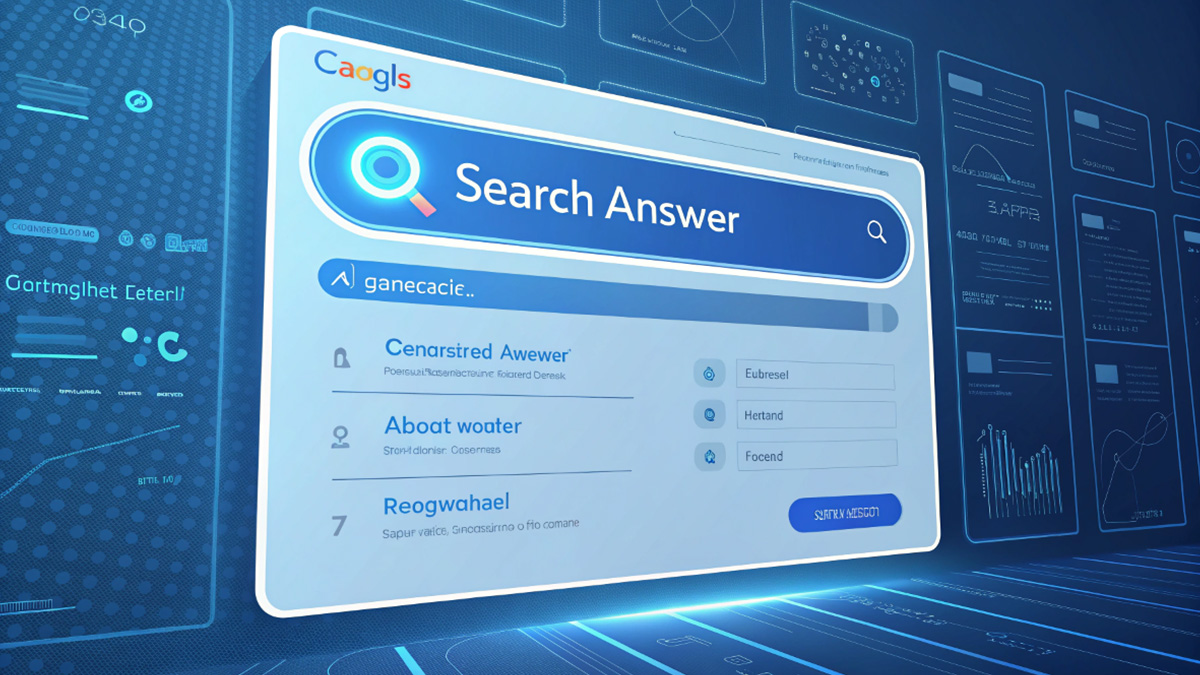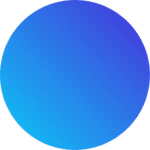I wanted to grow my website traffic but had budget limits. This problem led me to learn SEO basics and use ChatGPT as my assistant. The results surprised me – within three months, I saw traffic growth, and after one year, both traffic and sales increased significantly. This experience taught me that combining basic SEO knowledge with ChatGPT can help anyone improve their website ranking with answer engine optimization.
You can use these 35 ChatGPT prompts for SEO to rank your content higher on Google. I’ve included prompts from SEO experts like Steve Toth and Matt Diggity to give you proven strategies.
Top ChatGPT Prompts for SEO Categories
ChatGPT helps with many SEO tasks. These prompts cover six main areas:
- Keyword research
- Competitor analysis
- On-page SEO
- Content creation
- Technical SEO
- Blog writing
Each section contains specific prompts to improve your search engine rankings.
ChatGPT for Keyword Research
AI tools speed up keyword discovery. ChatGPT cannot replace tools like Ahrefs or Semrush, but it helps find seed keywords and long-tail variations quickly.
Finding Seed Keywords
Seed keywords start your SEO research. These short, relevant terms (usually one or two words) form the base of your content strategy.
Matt Diggity uses this prompt for finding seed keywords:
Prompt: “Give me 30 semantically relevant but unique topics under the main category of ‘gym exercise.’ Give me the result in a table with 5 columns.”
Follow-up prompt: “From the list of 30 seed keywords you provided, identify the top 5 you think are most important for immediate focus and explain why.”
This method creates a foundation for your SEO strategy with relevant seed keywords.
Discovering Long-Tail Keywords
Long-tail keywords have less competition than seed keywords. They help new websites build authority before targeting more competitive terms.
For example, if “sustainable fashion” is your seed keyword, you need content covering all related topics first.
Prompt: “Using ‘sustainable fashion’ as the central seed keyword, identify 15 long-tail keywords that potential customers might use when they look for eco-friendly and affordable clothing options.”
Follow-up Prompt: “Which three of the 15 long-tail keywords do you think have the most commercial intent, and why?”
These prompts help you find specific, less competitive terms with good conversion potential.
Creating Keyword Clusters
Keyword clustering groups similar terms by search intent or topic relevance. This approach saves time and creates a content roadmap addressing related searches.
Prompt: “Group the following 20 keywords into clusters based on topic relevance: [insert keyword list]. Give the output in a table format.”
Follow-up prompt: “From each keyword cluster you’ve created, suggest one blog topic I could write about.”
This clustering method helps you plan content that covers multiple related searches with fewer articles.
Read more: 4th grade writing prompts
ChatGPT for Competitor Analysis
GPT-4 with plugins like Web Requests can analyze competitor websites. This analysis reveals content gaps and keyword opportunities.
Finding Content Gaps
Content gap analysis shows keywords your competitors rank for that you don’t. This insight helps you create content that fills these gaps.
Prompt: “My blog [insert blog link] primarily focuses on email marketing, similar to Postaga. Conduct a content gap analysis to identify topics and subtopics they’ve covered extensively, but I have not touched upon. [insert competitor website link]”
Follow-up prompt: “Based on the identified gaps, could you prioritize these topics by search volume and user intent? What kind of content formats would be most effective for these high-priority topics? Give me the output in a table.”
This analysis helps you find untapped content opportunities with high ranking potential.
Identifying Competitor Keywords
Analyzing competitor keywords shows their strengths and weaknesses. This information helps you target terms where they rank but have weaknesses.
Prompt: “I’m in the SaaS industry, and Postaga is one of my key competitors. They rank higher than me for most industry-specific keywords. Generate a list of keywords where Postaga outranks me [insert your website’s link] but has vulnerabilities, such as low-quality backlinks or thin content, that I could exploit to surpass them. [insert Postaga’s blog page link]”
Follow-up prompt: “[insert the keyword list you got from the prompt above] Read this guide on Low-hanging keywords: https://savagepalmer.com/low-hanging-fruit-keywords/ After reading the guide, from the list of keywords above, give me a priority list with low-hanging keywords on top and other keywords on the bottom. Also, What content types or strategies would work best for these specific keywords?”
This approach helps you find keywords where you can outrank competitors with targeted content.
ChatGPT For On-Page SEO
On-page SEO tasks happen for every page you publish. ChatGPT helps automate these repeating tasks to save time.
URL Structure Analysis
Good URLs improve user experience and SEO. ChatGPT helps create SEO-friendly URLs for new content or audit existing ones.
Prompt: “I’m writing an article about ‘The Future of Artificial Intelligence in Healthcare.’ What would be the best SEO-friendly URL structure?”
Follow-up prompt: “Could you explain why this URL structure benefits SEO and user experience?”
This creates clear, search-friendly URLs that help both users and search engines.
Header Tag Optimization
Header tags (H1, H2, H3) structure your content and signal importance to search engines. ChatGPT helps optimize these tags for better rankings.
Prompt: “I am planning to write a comprehensive guide about ‘Learning Python for Data Science.’ It should cover basics, libraries, and real-world applications. How should I structure my header tags for SEO?”
Follow-up prompt: “[insert the guide] I want you to optimize the header of this guide based on the primary keyword: Learning Python for data science.”
This creates a logical content structure that search engines can easily understand.
CTA Placement Strategy
Call-to-action (CTA) placement affects user behavior metrics like dwell time and bounce rate, which influence SEO. ChatGPT helps identify optimal CTA positions.
Prompt: “I want to maximize sign-ups on my ‘Digital Marketing Webinar’ landing page. Where should I strategically place CTAs?”
Follow-up prompt: “Based on the suggested CTA placements, what text and design elements will make them more effective?”
Strategic CTA placement improves user engagement metrics that help SEO performance.
ChatGPT For Content Optimization
Content optimization gives you an edge over competitors and boosts rankings. ChatGPT helps with several key aspects.
Title Tag Optimization
Title tags appear in search results and influence click-through rates. ChatGPT helps create compelling, keyword-rich titles within character limits.
Prompt: “My blog post is about ‘A Comprehensive Guide to Sustainable Living in 2023.’ The current title tag is 70 characters. Suggest a revised, SEO-friendly title tag that encapsulates the essence of the post while staying within optimal character limits.”
Follow-up prompt: “Explain the rationale behind the suggested title tag. How does it align with SEO best practices while still capturing the essence of the blog post?”
This creates titles that attract clicks and signal relevance to search engines.
Meta Description Creation
Meta descriptions summarize your page content in search results. ChatGPT helps write compelling descriptions that include keywords and drive clicks.
Prompt: “I’ve written an in-depth article about ‘The Health Benefits of Veganism.’ Generate a meta description with the target keyword ‘Health Benefits of Veganism.’ Follow all the SEO best practices when writing the meta description.”
Follow-up prompt: “Give me 3 more variations for the above meta description following all SEO best practices.”
Good meta descriptions improve click-through rates and help search engines understand your content.
Adding LSI Keywords
Latent Semantic Indexing (LSI) keywords are terms related to your main keyword. They help search engines understand content context and relevance.
Prompt: “I have written a blog on the topic — ‘Digital Marketing Trends in 2023.’ I’ve already incorporated the primary keyword — digital marketing trends. Now, suggest a list of 10 LSI (Latent Semantic Indexing) keywords to integrate naturally into the content to make it more comprehensive and SEO-rich.”
Follow-up prompt: “For the 10 LSI keywords provided, please suggest specific sections or paragraphs where each could be naturally integrated into my blog post.”
LSI keywords make your content more comprehensive and relevant to search engines.
Writing NLP-Friendly Content
Natural Language Processing (NLP) friendly content helps search engines better understand your pages. This prompt from Steve Toth’s SEO Notebook helps optimize content for NLP.
Prompt: “Rewrite the article in an NLP-friendly way: [insert content section]”
NLP-friendly content is clearer and more specific to search queries, but balance is key to keep it engaging for human readers.
Read more: ChatGPT prompts for marketing
ChatGPT For Technical SEO
Technical SEO ensures search engines can crawl and index your site properly. ChatGPT provides step-by-step guides for key technical tasks.
Creating XML Sitemaps
XML sitemaps list all your website URLs and help search engines find and index pages faster. ChatGPT explains sitemap creation and implementation.
Prompt: “I own an online store with multiple product categories and sub-categories. How do I create an XML Sitemap that best captures the hierarchy and priority of these pages?”
Follow-up prompt: “Here are all the pages from my website: [insert website link] [insert all your website pages] Create an XML site map that I can embed in WordPress.”
Proper sitemaps ensure search engines find and index all your content.
Configuring robots.txt Files
The robots.txt file directs search crawlers on which pages to index or skip. ChatGPT helps configure this file for optimal crawling.
Prompt: “My website has a blog, an online store, and a member-only section. How can I configure my Robots.txt file to optimize indexation for these diverse types of content?”
Follow-up prompt: “How often should I update my Robots.txt file, and what triggers would necessitate such updates?”
This ensures search engines focus on your important pages and respect private sections.
Implementing Canonicalization
Canonicalization addresses duplicate content issues. ChatGPT helps resolve URL cannibalization with canonical tags or redirects.
Prompt: “I have an educational platform where the same course content is accessible through multiple URLs due to tagging and categorization. Can you give me the code for WordPress to implement the canonical tags correctly?”
Follow-up prompt: “Could you outline the common pitfalls to avoid when implementing canonical tags?”
Proper canonicalization prevents search engines from splitting ranking signals across similar pages.
ChatGPT for SEO Blog Writing
While ChatGPT can help with content creation, use it for inspiration rather than full generation. Human expertise gives content depth that AI alone cannot.
Creating Engaging Introductions
Strong introductions hook readers and signal relevance to search engines. Even writing for 2nd graders benefits from well-crafted introductions that encourage expression. ChatGPT helps craft engaging openings that include target keywords.
Prompt: “I’m writing a blog post about ‘Sustainable Fashion in 2023.’ Craft an engaging and SEO-friendly introduction incorporating the keyword ‘Sustainable Fashion in 2023.’ Keep the introduction short (not more than 120 words). Give me two versions: A simple introduction about what I will discuss in this article. Explain a problem that sustainable fashion solves and what the article is all about.”
Follow-up prompt: “Based on the introduction you’ve just written, could you suggest a possible thesis statement that indicates what readers should expect to learn from the article?”
This creates an introduction that engages readers and includes your target keyword naturally.
Developing Content Outlines
Content outlines structure your article and ensure you cover all important topics. ChatGPT helps brainstorm and organize your ideas.
Prompt: “I’m preparing an article titled ‘How to Track KPIs in 2023.’ Draft an SEO-friendly outline that structures the blog post, offering a sequential flow of topics to be covered.”
Follow-up prompt: “Given the outline you’ve generated, can you suggest 3 internal links to my blog posts that I can naturally incorporate within this new article? Here’s my website’s blog page: [insert blog page]”
Good outlines make writing easier and ensure comprehensive topic coverage.
Expanding Content Depth
ChatGPT helps elaborate on each outline section to create a first draft. It can integrate your brand voice and complement competitor content.
Prompt: “You’re a native English content writer who is an expert in the technology niche. Give me a 2,000-word blog post on — ‘5G Technology: The Future Is Now.’ Follow the outline below and elaborate on each subheading. [insert a content outline and information about your brand’s voice and insert competitor blog page links that are ranking in the top 10 of Google]”
Follow-up prompt: “After expanding the content, could you suggest where to place relevant images or infographics to break up the text and enhance reader engagement?”
This approach creates comprehensive content that complements your outline and addresses gaps in competitor articles.
If you’re looking to boost creativity or self-awareness, these journal prompts can spark meaningful insights.
Benefits of Using ChatGPT for SEO
AI tools offer several advantages for SEO work. These benefits help you improve rankings and save resources.
Better Keyword Research
ChatGPT helps with keyword clustering, search intent analysis, and finding related terms. The key to success is being specific with your prompts and continuing the conversation.
Domain authority increases ranking chances for target keywords. Well-targeted traffic can significantly increase sales over time.
Structured Content Planning
From research to writing, ChatGPT helps create structured content plans. With basic SEO knowledge, you can use it as a virtual assistant for many tasks.
Ask for help with keyword research, content gaps, writing, on-page optimization, and technical tasks using detailed prompts. Remember that ChatGPT works best when you already understand SEO principles.
Resource Efficiency
SEO typically requires significant time and money investments. Results often take 3-6 months to appear. ChatGPT helps reduce both time and cost by automating repetitive tasks.
Learn SEO fundamentals first, then use ChatGPT to speed up implementation and content creation. This combination makes SEO more accessible with limited resources.
Limitations of ChatGPT for SEO
While helpful, ChatGPT has important limitations for SEO work. Understanding these constraints helps set realistic expectations.
No real-time data access: ChatGPT lacks current analytics or search data. You still need tools like Google Search Console, Ahrefs, or Semrush for data.
Algorithm update knowledge gaps: ChatGPT doesn’t know about recent Google updates. Its SEO knowledge has a cutoff date.
No backlink analysis capabilities: ChatGPT can’t analyze existing backlinks or suggest new opportunities. You need dedicated tools for this.
Generic recommendations: While ChatGPT provides general SEO advice, it can’t create fully customized strategies for specific websites or industries.
Creating High-Ranking Articles with ChatGPT
AI assistance can help create ranking content if used properly. Publishing AI drafts without editing won’t yield good results.
John Ozuysal, a B2B SaaS SEO expert, recommends using AI for optimization rather than drafting. Ask ChatGPT to:
- Extract entities
- Perform on-page SEO
- Analyze search intent
- Find gaps in competitor content
The best approach combines human expertise with AI optimization. Write articles yourself or hire subject experts, then use AI to refine and optimize the content.
If you’re targeting junior content creators, 8th grade writinStrong introductions hook readers and signal relevance to search engines.g prompts can guide the direction of your educational blog.
Frequently Asked Questions
Can ChatGPT replace SEO tools like Ahrefs or Semrush?
No, ChatGPT cannot replace dedicated SEO tools. It lacks real-time data, competitive metrics, and backlink analysis features that specialized tools provide.
How long does it take to see SEO results using ChatGPT prompts?
SEO typically takes 3-6 months to show results. ChatGPT may speed up some processes, but the timeline remains similar to traditional SEO approaches.
Can I use ChatGPT-generated content directly for my website?
Using AI content without human editing is not recommended. Edit ChatGPT outputs to add expertise, accuracy, and a human touch before publishing.
How often should I update my SEO strategy with ChatGPT?
Review your SEO strategy quarterly, and update your ChatGPT prompts based on performance data and algorithm changes to maintain relevance.
Is ChatGPT good for local SEO tasks?
ChatGPT helps with local SEO content creation and keyword research, but you’ll need other tools for local citations, Google Business Profile management, and local link building.
Conclusion
ChatGPT offers valuable help with SEO tasks when used correctly. The 35 prompts in this article cover keyword research, competitor analysis, on-page optimization, content creation, and technical SEO.
You can achieve better search rankings by combining SEO knowledge with ChatGPT assistance. Remember that AI works best as a helper, not a replacement for human expertise and dedicated SEO tools.
Start with the prompts that address your biggest SEO challenges. Experiment with follow-up questions to get more specific answers. As you gain experience, you’ll develop custom prompts that fit your unique SEO needs.