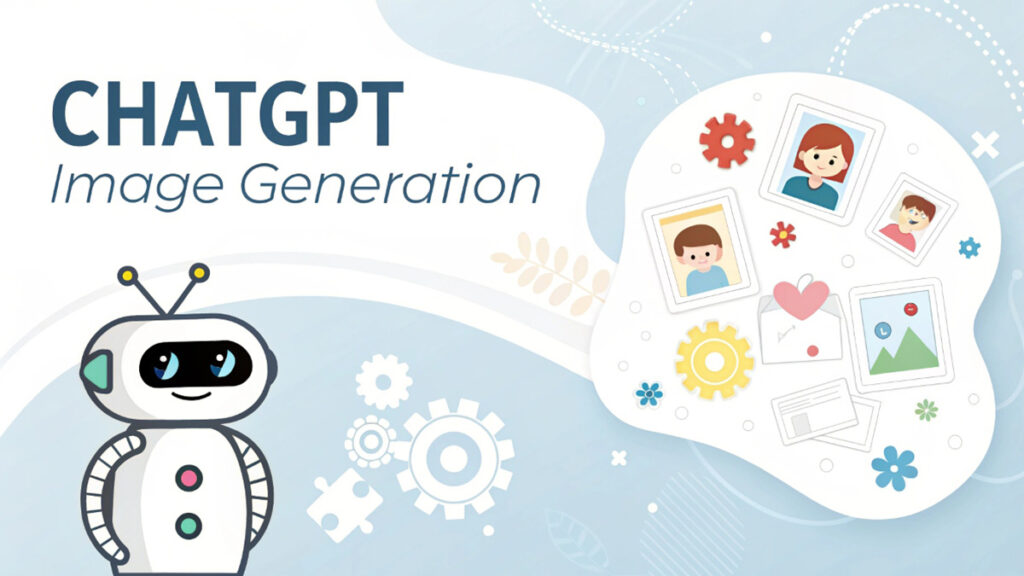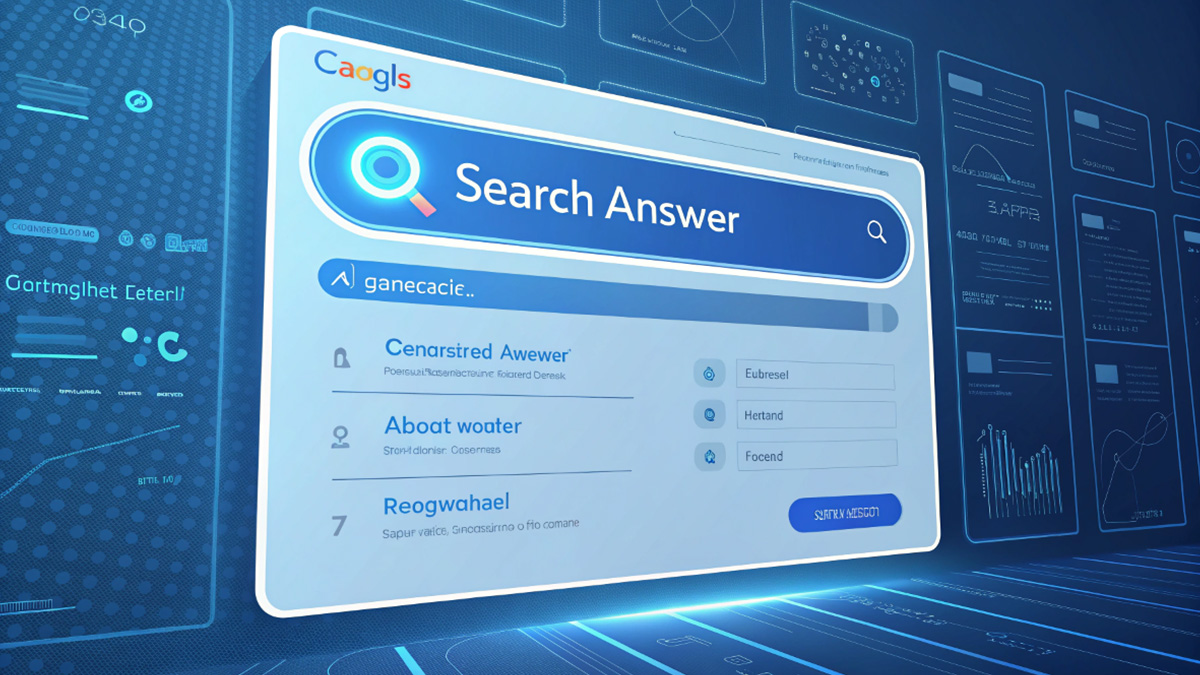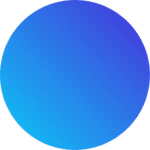I want to show you how to use ChatGPT to make amazing images. The AI image generator in ChatGPT has changed how we create visual content. You can now turn your ideas into pictures without design skills. This tool uses DALL-E 3 technology to make this happen.
ChatGPT’s image creation ability gives you a new way to express ideas. You can use it for personal projects, business needs, or just for fun. The gpt image generator works with simple text descriptions. I will explain how you can get the best results from this tool.
How ChatGPT Image Generation Works
Before you start making images with ChatGPT, you should know how it works. The image gpt system uses DALL-E 3, an AI model built to create pictures from text. This model has learned from millions of images and text pairs.
When you type a description, ChatGPT turns your words into visual elements. The AI processes your input and creates an image matching your request. The quality of your description directly affects the image result. Clear, specific descriptions produce better images than vague requests.
The Technology Behind AI Image Creation
The foundation of ChatGPT’s image creation comes from advanced neural networks. These networks connect words with visual concepts through deep learning methods. The system breaks down your text into key elements and visual components.
DALL-E 3 powers the image generation process in ChatGPT. It reads text instructions and creates corresponding visual content. The model understands contexts, objects, styles, and relationships between elements in your description.
Can Regular ChatGPT Create Images?
Many people ask if they need a special version to make images. The answer depends on which ChatGPT version you use. Standard free ChatGPT cannot generate images. You need ChatGPT Plus or Enterprise to access the image creation feature.
ChatGPT Plus gives you access to the AI image generator features. The subscription costs $20 per month and includes faster response times and priority access during busy periods. This investment lets you create multiple images through simple text prompts.
How to Generate Images with ChatGPT
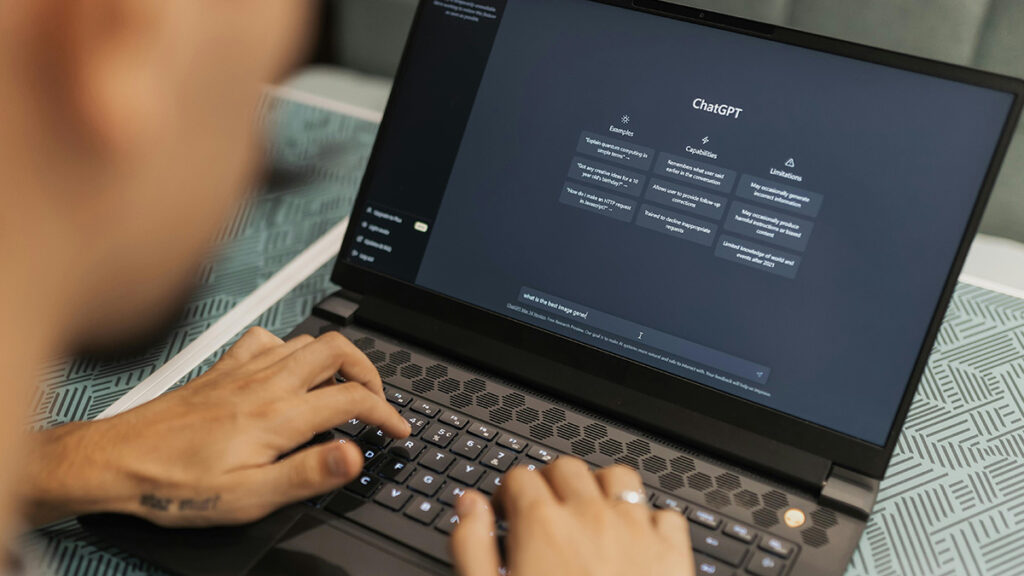
I can show you the exact steps to create images with ChatGPT. The process is simple once you have the right access. You will need a ChatGPT Plus subscription or Enterprise access to follow these instructions.
First, log into your ChatGPT account with Plus subscription. Then start a new chat and type your image description. Add the phrase “create an image of” or “generate an image showing” before your description for best results.
Crafting Effective Image Prompts
Your prompt quality determines the image output quality. Good prompts include specific details about what you want to see. They describe the subject, setting, mood, style, colors, and lighting. Daily journaling prompts can also help you train descriptive writing for image generation tasks.
Try writing prompts that specify artistic styles like “watercolor,” “digital art,” or “photography.” Include details about the scene, characters, objects, and background elements. The more specific your instructions, the better the GPT image generator will understand your vision.
Try a random drawing prompt next time you use the image generator—it’s a great creativity boost.
Advanced Techniques for Better Results
You can improve your image outputs by using expert techniques. One method is to build your prompt in layers. Start with the basic scene, then add style elements, then specific details about objects or characters.
Another helpful approach is using reference points. Mention known art styles, artists, or visual references. For example, say “in the style of Monet” or “similar to anime art” to guide the image gpt system toward specific visual styles.
Do You Need ChatGPT Plus to Generate Images?
The question “does ChatGPT generate images” has a clear answer: yes, but with conditions. Free ChatGPT cannot create images. You must subscribe to ChatGPT Plus or have Enterprise access to use the AI image generator feature.
ChatGPT Plus costs $20 monthly and gives you access to DALL-E 3 image generation. This subscription also provides other benefits like GPT-4 access and plugin capabilities. Consider your needs before upgrading to the Plus version.
Free Alternatives to ChatGPT Image Generation
If you prefer not to pay for ChatGPT Plus, other options exist. Several free AI image generators provide similar functions. These alternatives might have different features or quality levels compared to DALL-E 3.
Some popular free alternatives include Bing Image Creator, which uses similar technology. You can also try limited versions of other AI image tools. These options let you explore AI image creation without a subscription cost.
Practical Uses for ChatGPT Image Generation
I find that ChatGPT’s image creation has many practical applications. Businesses use it for quick mockups, concept art, and marketing materials. The can chat gpt create images function saves time and reduces design costs.
Fun writing prompts for kids offer both storytelling opportunities and visuals they can relate to.
Content creators use the tool for blog posts, social media, and presentations. Teachers use it to create educational materials. Artists use it for inspiration or to test concepts before creating final pieces by hand.
Using AI Images for Business
Business owners benefit from using chat gpt for image creation. You can make custom graphics for websites, social media posts, and marketing materials. The tool creates consistent brand imagery without hiring a designer.
Product teams use AI images to visualize concepts quickly. Marketing teams create campaign visuals in minutes. Customer service teams make helpful visual guides. The applications continue to grow as more businesses discover this capability.
Creating Educational Content with AI Images
Teachers and educators have found valuable uses for image generation. The how to create images with chat gpt process helps produce visual aids that explain complex concepts. Custom illustrations make learning materials more engaging.
Educational content creators make images that show historical scenes, scientific concepts, or mathematical ideas. These visuals help students understand abstract concepts through concrete representations. The images add value to online courses and tutorial materials.
If you’re helping 8th graders use AI tools, try these 8th grade writing prompts to spark imagination.
Tips for Getting the Best Results from ChatGPT Image Generator
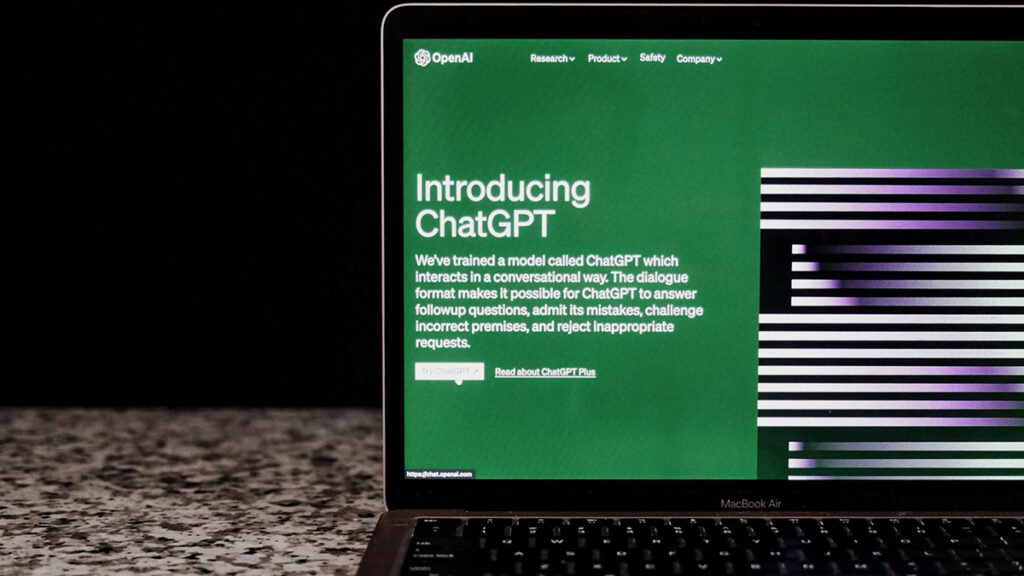
After using the ai image generator gpt features extensively, I’ve learned some important tips. Being specific helps tremendously. Include details about perspective, lighting, colors, and mood in your descriptions for better results.
Experiment with different phrasing if you don’t get the desired result. Sometimes changing a few words makes a big difference. You can also try building on previous generations by refining your prompt based on what you see.
Read more: Essay prompts for 4th graders
Common Problems and Solutions
Sometimes the image gpt system misinterprets your request. When this happens, try breaking your prompt into simpler parts. Use clear, direct language without metaphors or ambiguous terms that might confuse the AI.
Another common issue is getting inappropriate or unexpected results. To fix this, add more controlling words like “professional,” “high-quality,” or specific style references. These guide words help the AI understand your expectations better.
Ethical Considerations When Using AI Image Generation
I believe considering ethics when using any AI tool is important. Avoid creating misleading images that might be presented as real photographs. Always disclose when content is AI-generated, especially in professional or public contexts.
Respect copyright and intellectual property concerns. While the AI creates “new” images, prompting it to copy specific artists’ styles raises ethical questions. Be thoughtful about potential impacts on human artists and designers.
You can also explore this chat gpt prompts list if you want ideas specific to SEO and content generation.
Recent Updates to ChatGPT Image Creation Features
The image generation capabilities in ChatGPT keep improving. Recent updates have enhanced image quality, detail levels, and prompt understanding. OpenAI regularly refines the system based on user feedback and technical advancements.
New features include better handling of text in images and more accurate representations of human figures. The system also improved its understanding of spatial relationships and complex scenes. These updates make the tool more useful and versatile.
What to Expect in Future Versions
Future developments will likely include more control over specific image elements. We might see options to edit generated images directly within ChatGPT. Integration with other creative tools could also expand the system’s capabilities.
Video generation might become the next frontier after image creation. OpenAI has already announced plans in this direction. The technology continues to advance quickly, making these creative tools more powerful and accessible.
Read more: AI prompts for digital marketing
Frequently Asked Questions
Can I create images with the free version of ChatGPT?
No, you need ChatGPT Plus ($20/month) or Enterprise access to use the image generation feature powered by DALL-E 3.
How many images can I generate with ChatGPT Plus?
ChatGPT Plus users can create multiple images per day, though OpenAI sets usage limits to prevent system overload during peak times.
Can I sell or use images created by ChatGPT commercially?
Yes, OpenAI grants users full usage rights to generated images, including commercial use, with some restrictions on harmful content.
Are there size or resolution options for generated images?
Currently, ChatGPT generates standard resolution images. You cannot specify exact dimensions, but the images work well for most digital uses.
How do I fix images where the text appears garbled?
Specify that text should be “clear and readable” in your prompt. Break complex text into smaller elements or try different phrasing.
Conclusion
I’ve shown you how to use the ChatGPT image generator effectively. The tool offers impressive capabilities for turning text into visual content. While it requires a Plus subscription, the creative possibilities make it valuable for many users.
The image gpt technology continues to improve rapidly. What seemed impossible a few years ago now happens in seconds. As you experiment with this tool, you’ll discover new ways to bring your ideas to life visually. The combination of text and image AI marks an exciting development in creative technology.